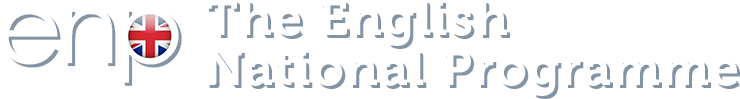How to Register for Primary Testing
All places in the English National Primary Programme (ENP) are awarded based on age-appropriate admission test performances.
English Language Level:
Children applying to join the Programme will be expected to have an age-appropriate, native or near-native level of English in all aspects of the language.
There is an administrative fee for each application to take the ENP admissions test. The fee is non-refundable and applicable to all applicants, including those who have applied to, or been part of, the Programme previously. The fee for primary applications is €100.
Registration for the ENP admission test is done via the ENP database. Please follow the steps in this document to register your child. Once your child is registered please email administration@enpferney.org
Registration for entry for 26-27 is now open. .
---------------------------------------------------------------------------------------------------------------------